How to Create a HaloITSM User Account
Step 1
Type the following URL in your browser or click on the link provided
https://cnmisupport.haloitsm.com/portal/home
Step 2
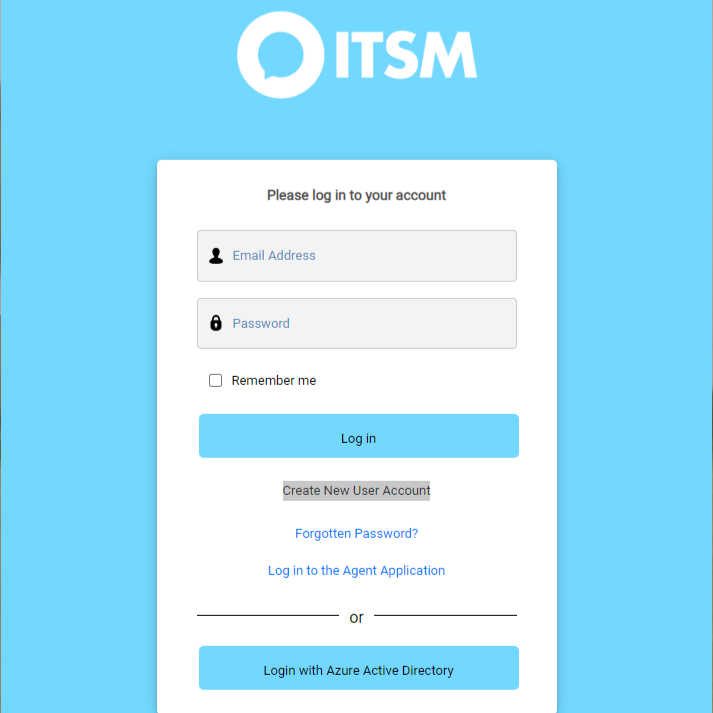
Click “Create New User Account”
Step 3
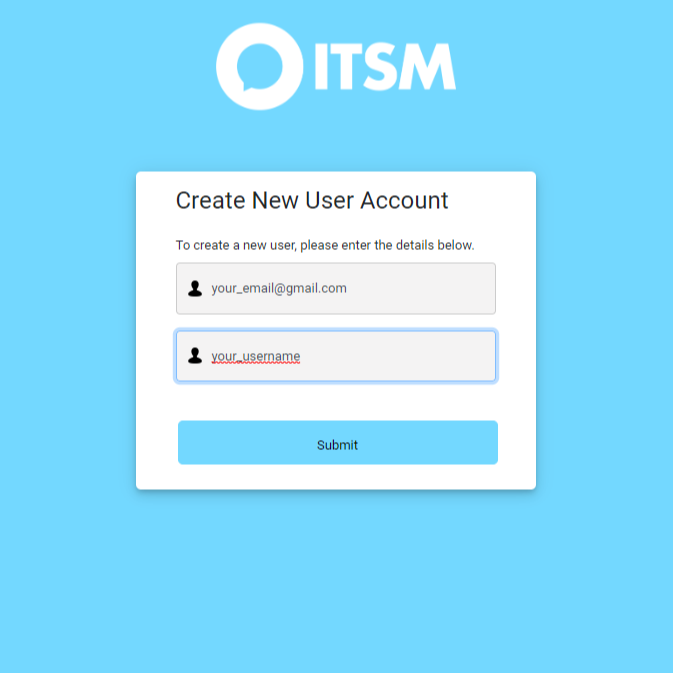
You will be directed to a new page where you will be prompted to enter a valid email address and enter a username of your choice. Once you have entered the requested information go ahead and press submit.
Step 4
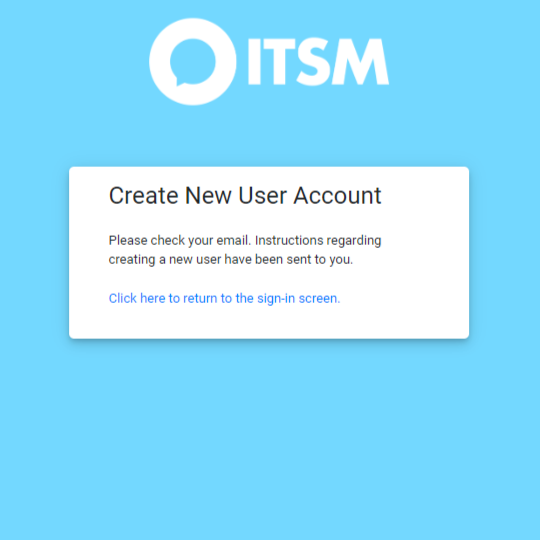
Please log into the email listed in Step 3.
Step 5
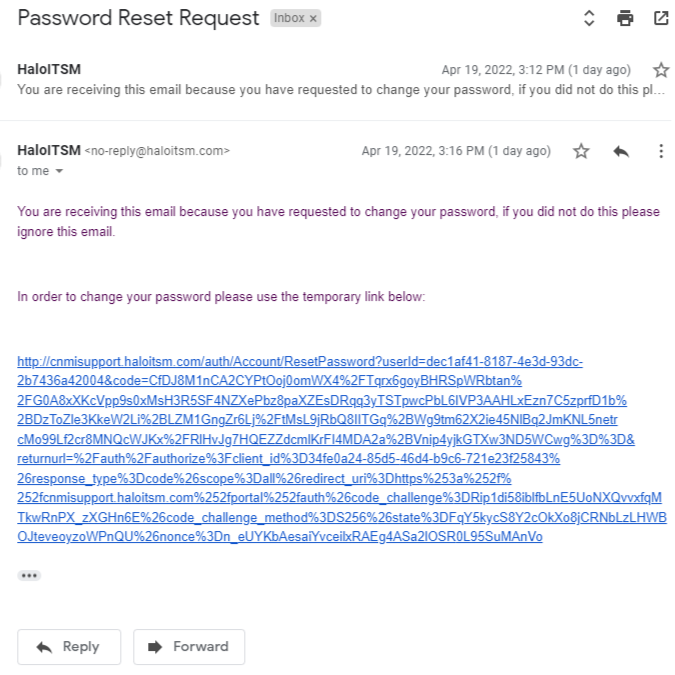
You should receive an email similar to the image above. Click on the link to continue the process of setting up your account.
Step 6
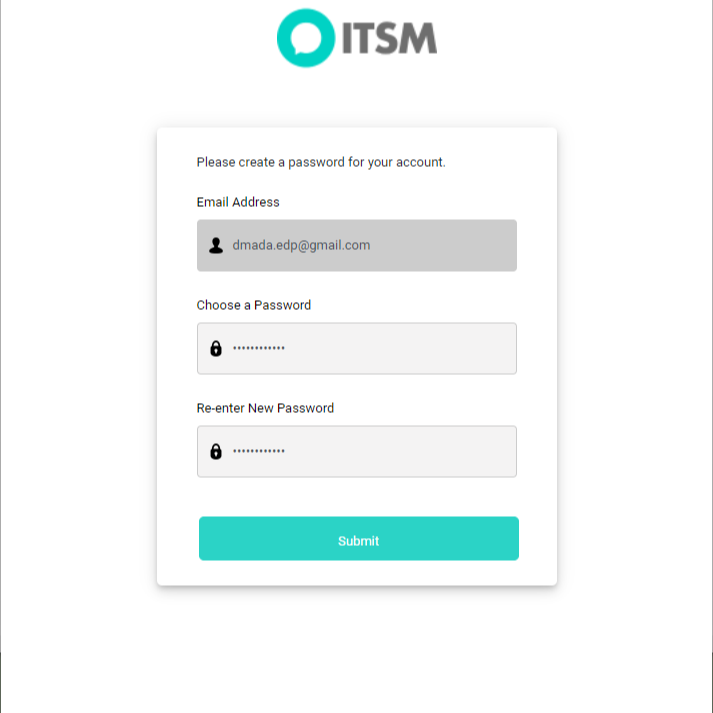
Create a password that is at least 8 characters long and contain at least one letter, one number or symbol, one upper case character and one lower case character. Click the submit button once you are done.
Step 7
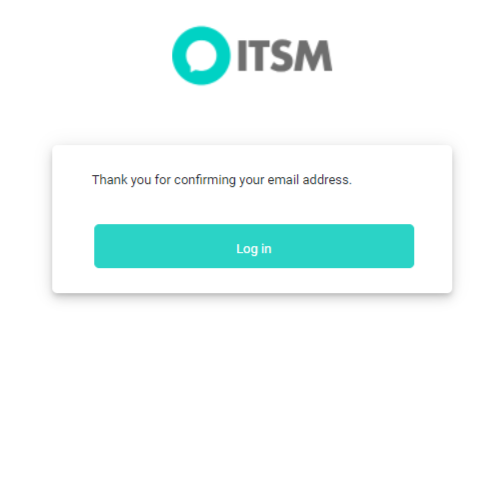
After setting up your password, you will see a confirmation screen thanking you for confirming your email address. Click the Log in button.
Step 8
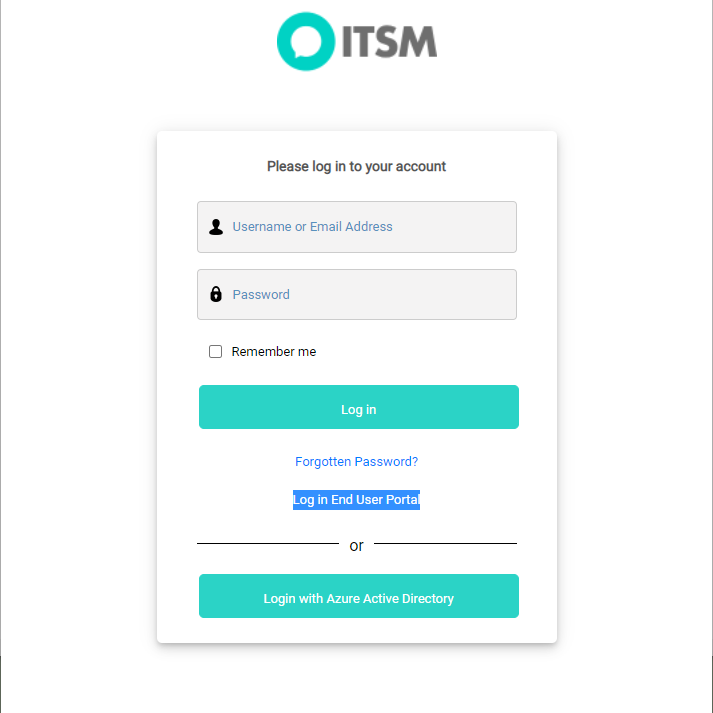
You will be re-directed to this page. DO NOT login on this screen. Instead, click the log in End User Portal Link.
Step 9
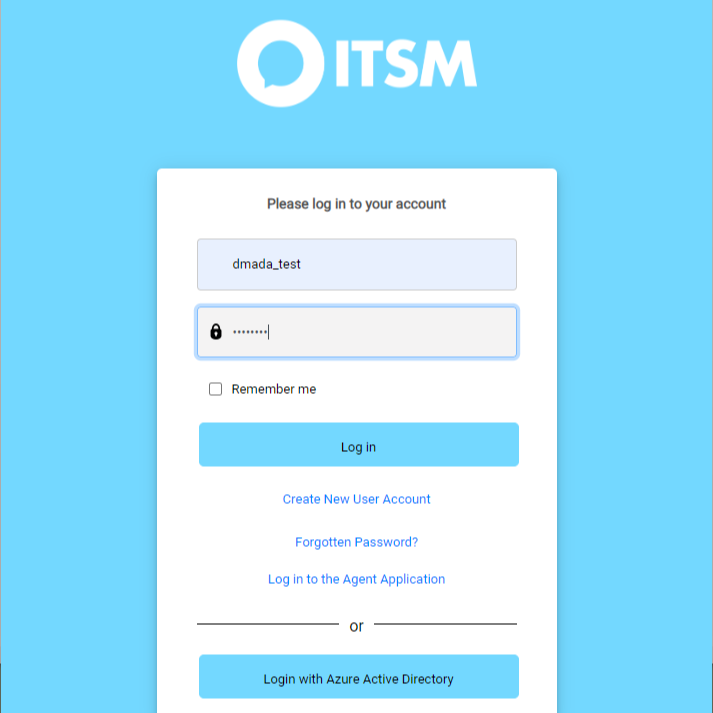
Enter your username or email address and password that you set up earlier in this guide and click the Log in button.
Step 10
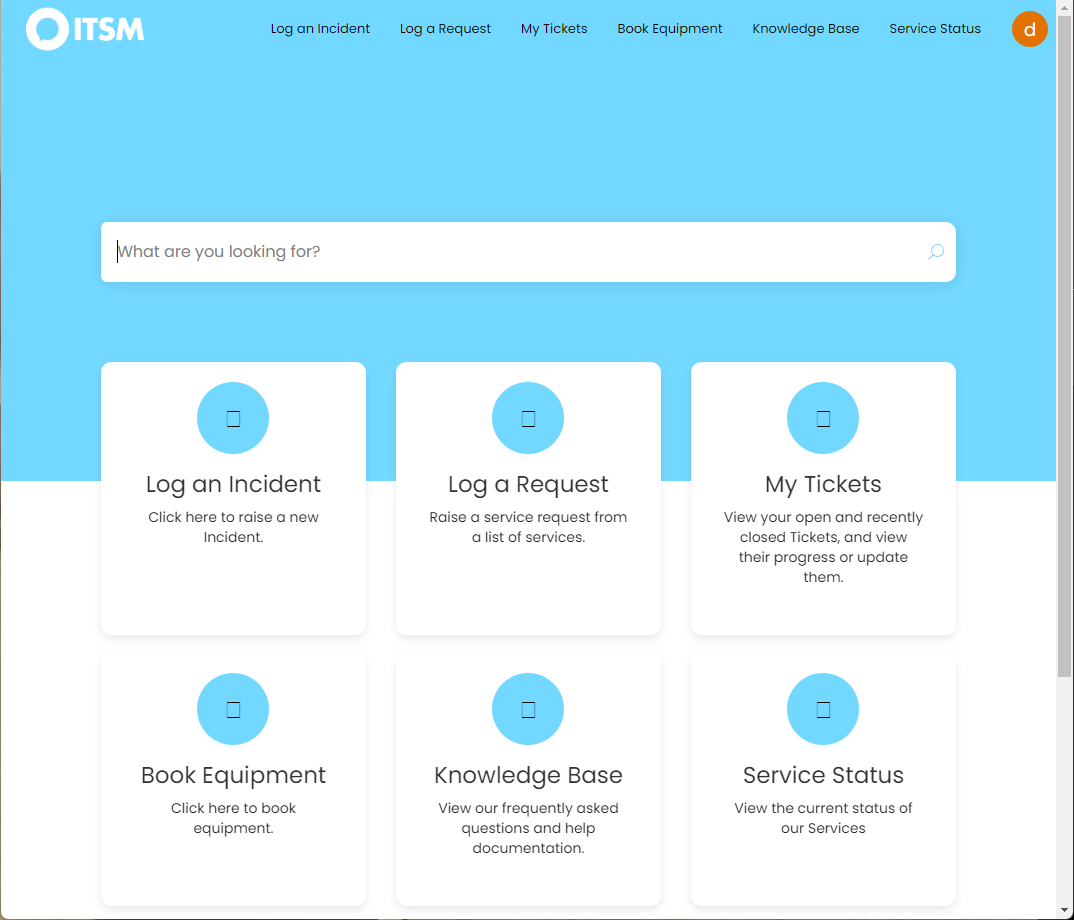
Upon successful login, you will be greeted with this screen.
CONGRATULATIONS! You have Successfully setup your HaloITSM Account.